What do the lights on my Homely Hub mean?
Which of these Hubs do you have installed?
Zone LED
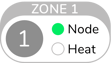 |
Temperature Node Connected |
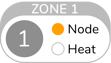 |
Temperature Node Pairing |
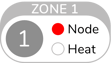 |
Temperature Node Connection Lost |
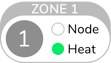 |
Zone Scheduled Heating |
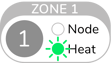 |
Zone Boosted Heating |
Single Press Zone button = Heating Boost
Long press = initiates Node Pairing on the Hub
Hot Water
| Hot Water Scheduled Heating | |
| Hot Water Fault | |
| Hot Water Boosted Heating |
Single Press Hot Water button = Hot Water boost
Wi-Fi
| Hub connected to Wi-Fi and internet | |
| Hub connected to Wi-Fi but not the internet | |
| Hub not connected to Wi-Fi If you need assistance with setting up your Wi-Fi connection, click here. |
|
 |
Hub is in Wi-Fi Pairing Mode |
 |
Hub is updating |
Long press = initiates Wi-Fi Pairing Mode
There are three lights on the Homely Hub, namely L1 (left), L2 (middle) and L3 (right) as displayed below.
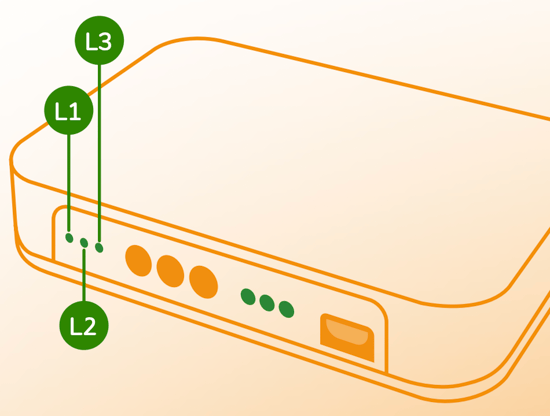
| Light ID | Visual | Function |
| L1 (Left) |  |
Indicates whether the Hub is in WiFi pairing or normal mode. Flashing: WiFi pairing mode. On: normal operation. If you need assistance with setting up your Wi-Fi connection, click here. |
| L2 (Middle) |  |
Displays the current internet connection of the Hub. Flashing: lost internet connection. On: Wi-Fi pairing. Off: connected to internet. If you need assistance with maintaining your Wi-Fi connection, click here. |
| L3 (Right) |  |
Indicates the connection to the Temperature Node. Flashing: lost Node connection. On: Node pairing mode. Off: Node connected. If you need assistance with connecting your Node, click here. |


