How do I change between Standard, Smart and Smart+ Modes?
1. Click here to log in to your account using the same details that you use to log in to the Homely App.
2. Once logged in you will see this page, select Change your Homely Mode.
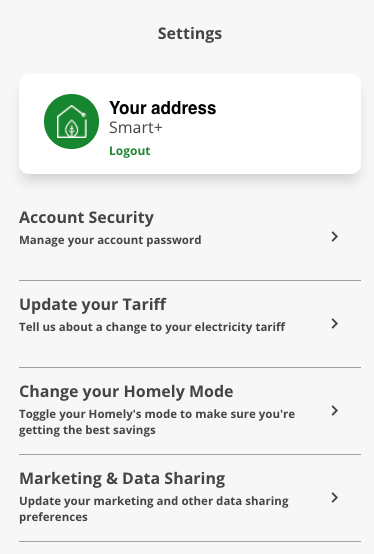
3. You will see your current mode

4. Choose the mode you would like to change to and press Select

Your mode is now updated.
To see more information on the different modes please view the following the Which Homely mode is best for me article.