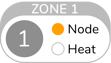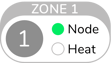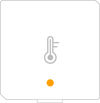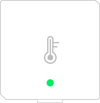Node Set Up
How to reconnect the Node to the Hub
-
Press and hold the Zone button on your Hub until the Node on your Hub light turns orange.
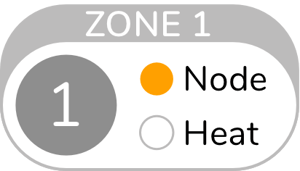
-
Press and hold the button on the side of the temperature node until the light turns orange, (If the Node shows no light, then follow these steps to check the battery).

-
The Hub and Node light will then change from orange to green to signify the Node is now connected. This can take up to 30 seconds.