How do I change my Homely account password?
1. Click here and log in to your account with the same details that you use to log in to the Homely App.
2. Once logged in you will see the following page, select Account Security.
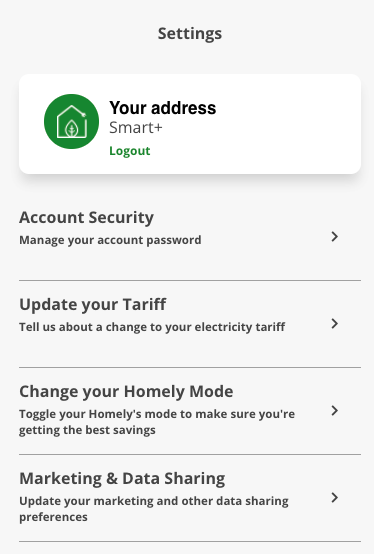
3. To change your password, enter your current password and then enter your new one, retype it and press Update Password.
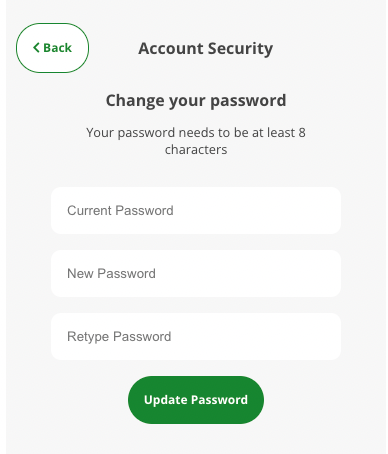
You will now be able to log in to the Homely App with your new password.