How do I use in-app boosts and how do I check my heating and hot water is on?
For Heating
On the Homely App's home page you will be able to see when heating boost is toggled ON when the slider is displayed as below.

To tell when your heating is ON, the heating icon on the home page will be lit up in green, highlighted in the image below.

How does the heating boost work?
When you activate it, Homely tells your heat pump to run at the highest temperature that your installer has set, usually the maximum safe temperature for your radiators. You can choose how long the boost lasts, up to 90 minutes. During this time, your heat pump will work harder to heat your home more quickly.
Hot Water
On the Homely App's home page you will be able to see if the hot water is toggled ON when the slider is displayed as below.
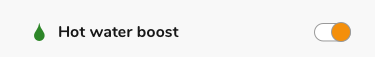
To tell when your hot water is ON, the hot water icon on the home page will be lit up in green, highlighted in the image below.

How does the hot water boost work?
The hot water boost is a handy feature that temporarily heats your water to 55°c. Once activated, Homely will heat your hot water tank to a temperature of 55°c for the duration of your choosing.