How do I update Homely with a change to my electricity tariff?
1. Click here to log in to your account using the same details that you use to log in to the Homely App, you can access this in the Homely App from the MORE section at the bottom right.

2. Login with the same details you use for the Homely App.
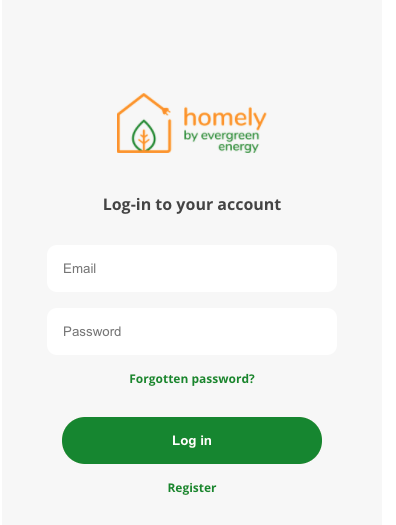
3. Once logged in you will see this page, select Update your Tariff.
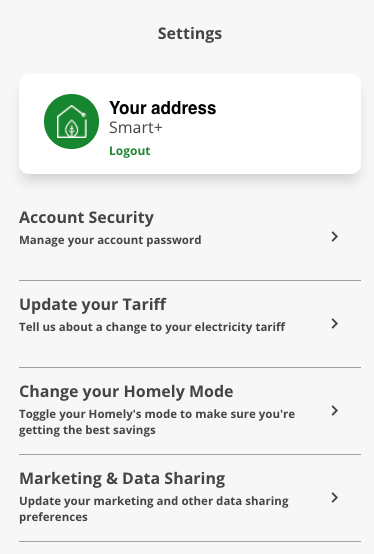
4. On this screen you need to select My tariff has changed.
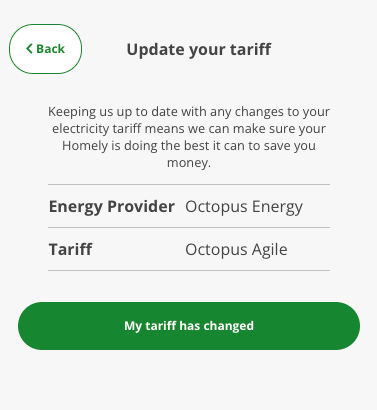
4. From the list, please select the correct option for your Energy Tariff. There are 4 options (the green text is also an option)

Flat rate for electricity - This is for a single rate for electricity. Requires the Unit rate p/kWh and the Daily standing charge.
Two rates for electricity - This is for two different rates of electricity. Requires the Daily standing charge, peak rate p/kWh, and off-peak rate p/kWh. You also need to put in the time the off-peak period starts and finishes.
Agile Octopus - Select this to change to Octopus' Agile tariff.
Three or more rates for elec (e.g. Cosy Octopus) - This covers all other energy tariffs where there are THREE or more rates. This is a form to fill out that will ask you to provide the energy supplier, unit rates p/kWh, and the start/end times for each different rate.
Please note that tariff changes can take a few hours to become active and start being used by Homely for its calculations.