Limit overnight heating
As part of your Smart+ subscription, you have the ability to 'Limit overnight heating'. This setting is found in the Heating settings page in the Homely app. It’s designed to prevent your home from heating above the next morning’s temperature setting during the night, helping maintain a slightly cooler sleeping environment.
However, while this may sound appealing, we do not generally recommend using the Limit overnight heating feature, as it can reduce your heat pump’s overall efficiency and increase your energy costs.
Why We Advise Against It
Heat pumps work best when they run steadily at lower temperatures. By limiting overnight heating, the system is forced to work harder in the morning to bring your home back up to temperature. This can:
-
Use more energy
-
Increase your heating bills
-
Put extra strain on your system
Although you may experience a slightly cooler home overnight, this benefit often comes at the cost of higher overall energy usage.
If You Still Wish to Limit your overnight heating
If you’d still like to try it, here’s how to activate it:
- Open the Homely app
- Tap the Heating tab
- Go to Heating Settings
- Toggle on ‘Limit overnight heating’
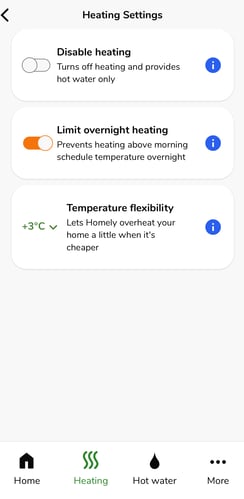
Important: To ensure 'Limit overnight heating' works as expected, it’s important to leave a clear gap in your schedule overnight. This means you may need to update your heating schedule to avoid conflicts. For example:
|
Scheduled times |
Temperature |
What You Need to Do |
|---|---|---|
|
00:00 - 07:00 |
17°C |
❌ Change to 05:00 - 07:00 (or when you’d like 'Limit overnight heating' to end) |
|
07:00-21:00 |
19.5°C |
✅ No change needed |
|
21:00-24:00 |
17.5°C |
❌Change to 21:00 - 23:00 |
➡ Leave 23:00 – 05:00 with no scheduled temperature
Final Thought
While 'Limit overnight heating' is available, we recommend sticking to your standard heating schedule to get the most out of your Homely system. Avoiding this feature helps your heat pump run more efficiently, lowers your bills, and reduces wear on the system.
If you’re unsure or need help adjusting your settings, our support team is here to help.