The Overview Page
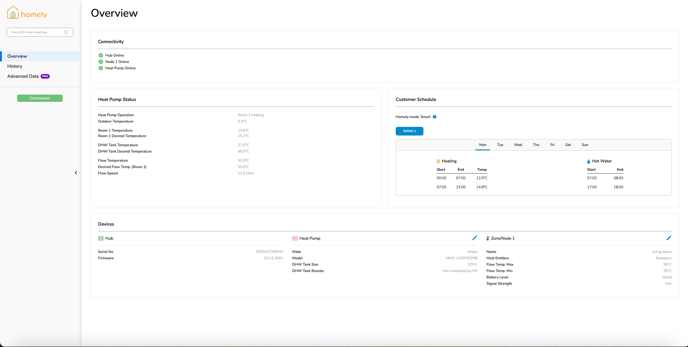
The Overview Page provides high-level information about the operation of a property’s heat pump. Key details displayed on this page include:
-
Connectivity Status:
-
Whether the Homely Hub is online.
-
Whether the heat pump is online.
-
-
Status Information:
-
Current flow temperatures
-
Set temperature for the current time
-
Actual temperatures
-
-
Schedule Details:
-
Information about the customer’s heating schedule.
-
-
Heat Pump Information:
-
Type of heating, heat pump model, hub serial numbers, and node status.
-
Issue Alerts
If there is an issue with the heat pump, a red banner will appear at the top of the page. This banner provides key information about the problem, helping you identify the cause of the issue at the property.
Edit Pencils
The edit pencil icons allow you to update key details for both the heat pump and the zone settings. From the Overview Page, you will see a pencil icon next to the relevant details. Clicking the pencil icon will open a pop-up window, where you can enter and save the updated information.
.png?width=688&height=170&name=Edit%20Connet%20Overview%20(1).png)
For more details on modifying heat pump settings, refer to this article.
Page Layout and Browser Zoom
The layout of the Overview Page may vary depending on your browser’s zoom level. The image at the top of this section was captured with the zoom set to 50%. If your zoom level is higher, the appearance of the page may differ slightly, but all functionality will remain the same.